 |
i-r-genius.com |
Home || Downloads || Lorem Ipsum Generator || Orbital DVD Extras || The Rude Places List
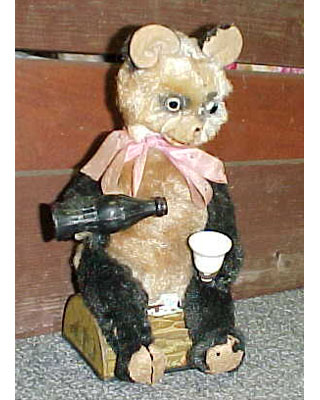 Getting iPAQs to web browse through USB
Getting iPAQs to web browse through USB
This should help you get a Compaq iPAQ 3600 browsing the web via USB under windows through the host machine's connection. It's not 100% reliable, and can result in all sorts of problems between the iPAQ and ActiveSync as connections become confused. In short, back your iPAQ up and be ready for a reset if necessary.
This text owes a lot to Alex Yakhnin's article on http://www.brighthand.com.
Right, so if you're truly ready for all the inconvenience of pocket web browsing whilst firmly tethered to your desktop by a USB cradle, we shall begin...
The steps...
- The first stage is to run this program usbreg.exe (10k, ARM WinCE) which will copy the "HKEY_CURRENT_USER\Comm\RasBook\`USB" registry entry to a new "HKEY_CURRENT_USER\Comm\RasBook\USB Dial". In other words it does the icky bit for you without you having to bother with a registry editor etc. Copy the program to your iPAQ and run it. Click on Tools->About. You will be prompted "Shafting your registry now...", click OK. (It probably won't shaft your registry, but hey, don't say I didn't warn you). When the real about dialog appears you can quit the application. Sorry the UI is odd, it was a case of tacking stuff on to the hello world sample app as I couldn't be bothered mucking about just to tweak the registry).
- Soft reset. (that's the little pin hole button, not the slidey hard reset one).
- Go to "Settings" -> "Connections" tab from start menu and select "PC Connections"
- Select "USB Dial" from the drop down list.
- The next stages configure Internet Explorer... Run IE and select "Tools" -> "Options", and select the "Connections" tab of that window.
- In the "Type" dropdown select the new "USB Dial" setting
- Check "Access remote access automatically"
- Check "Use proxy server"
- Type the IP address of your windows box and the proxy port. (I use AnalogX's proxy server - the proxy port for that is 6588)
- Now configure a proxy server on the host machine. (As I said, I use AnalogX's proxy server) - dead easy to set up.
That's it. Run the proxy. Pull the iPAQ of the cradle and select "Connect" from the Internet Explorer tools menu. The iPAQ should prompt "USB Dial, connecting to host" or somesuch. Put the iPAQ in the cradle, things should negociate and you should now be able to browse the web.
Things seem to go a bit screwy between ActiveSync and IE over USB, but I'm sure you'll work it out or throw the iPAQ out of the Window through pocket-web-browsing-induced-frenzy before it becomes a problem. If you suss it out, let me know.
Incidentally the initial idea was to have the iPAQ dialling linux over PPP, linux with a chat script to pretend it was a modem. This solution is faster, but the serial approach will probably be more reliable and neater, since linux can nicely masquerade the iPAQ on to your network rather than using a proxy. I didn't get there, and I'm happy enough with this solution to play with for the moment.
Oh, and the bear above just spent four hours with the Windows Registry API. Don't do it, kids.
Tony Howat
WinCE Chimp